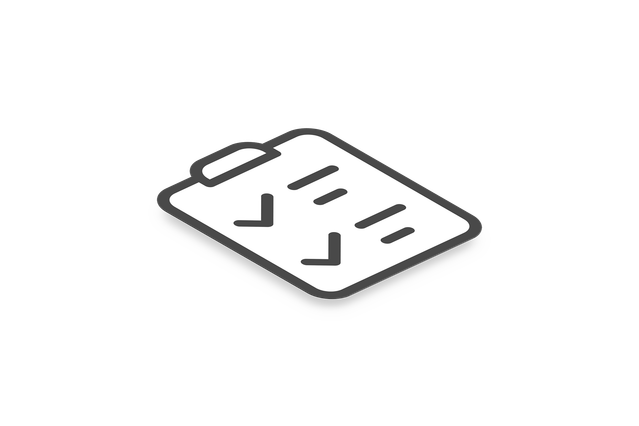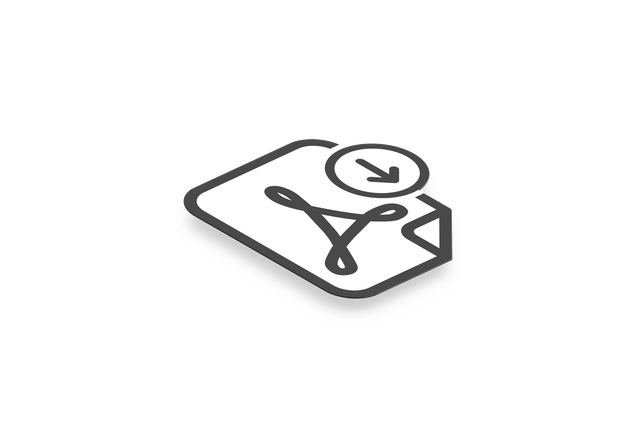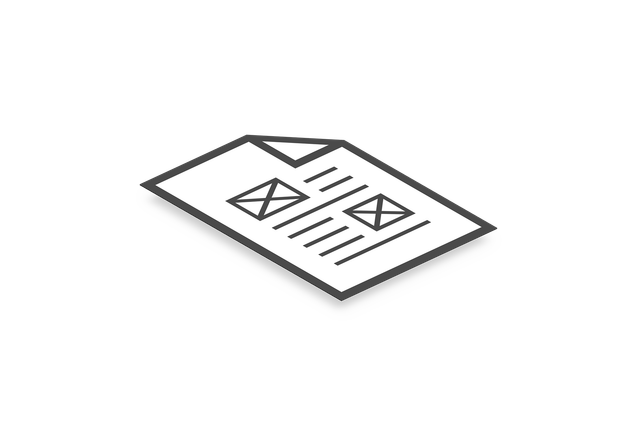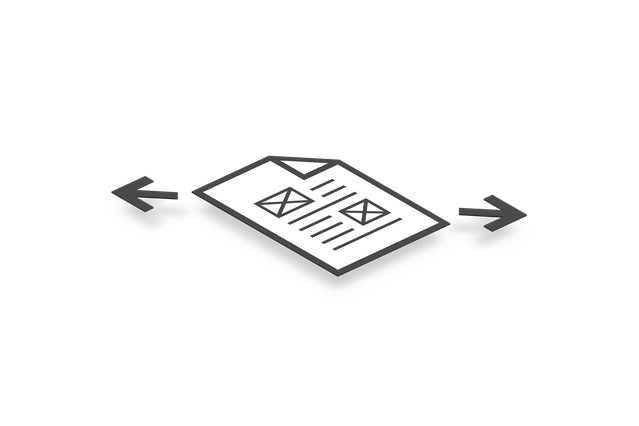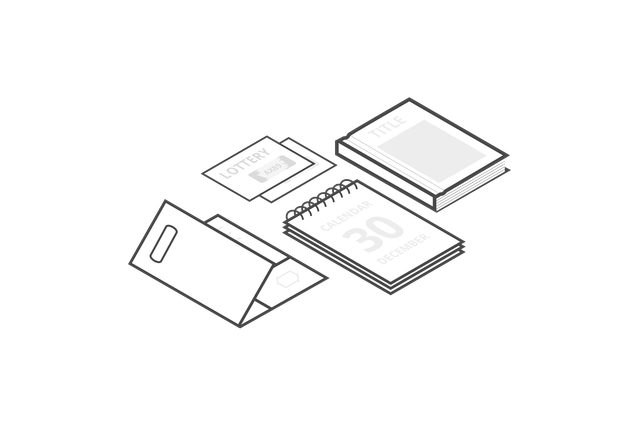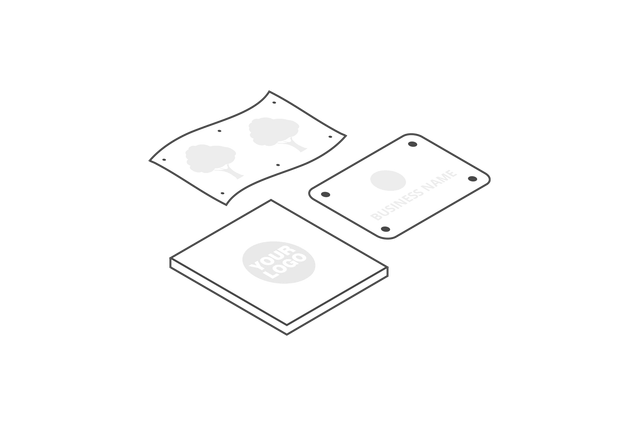Are you creating the print file and have some doubts? No problem at all! Thanks to this guide, we will support you step by step in the creation of a perfect file! If you need further information, do not hesitate to contact us at info@sprint24.com: our graphic department will be happy to suggest what’s best for you!
While it is true that every product has its own specifications, there are some essential common features that apply to all of them!

1:1 scale with 5mm bleed
Make sure your file has the same size (whether in mms or cms) as set up in the order and that 5mm bleed beyond the cut and the crop marks is included.
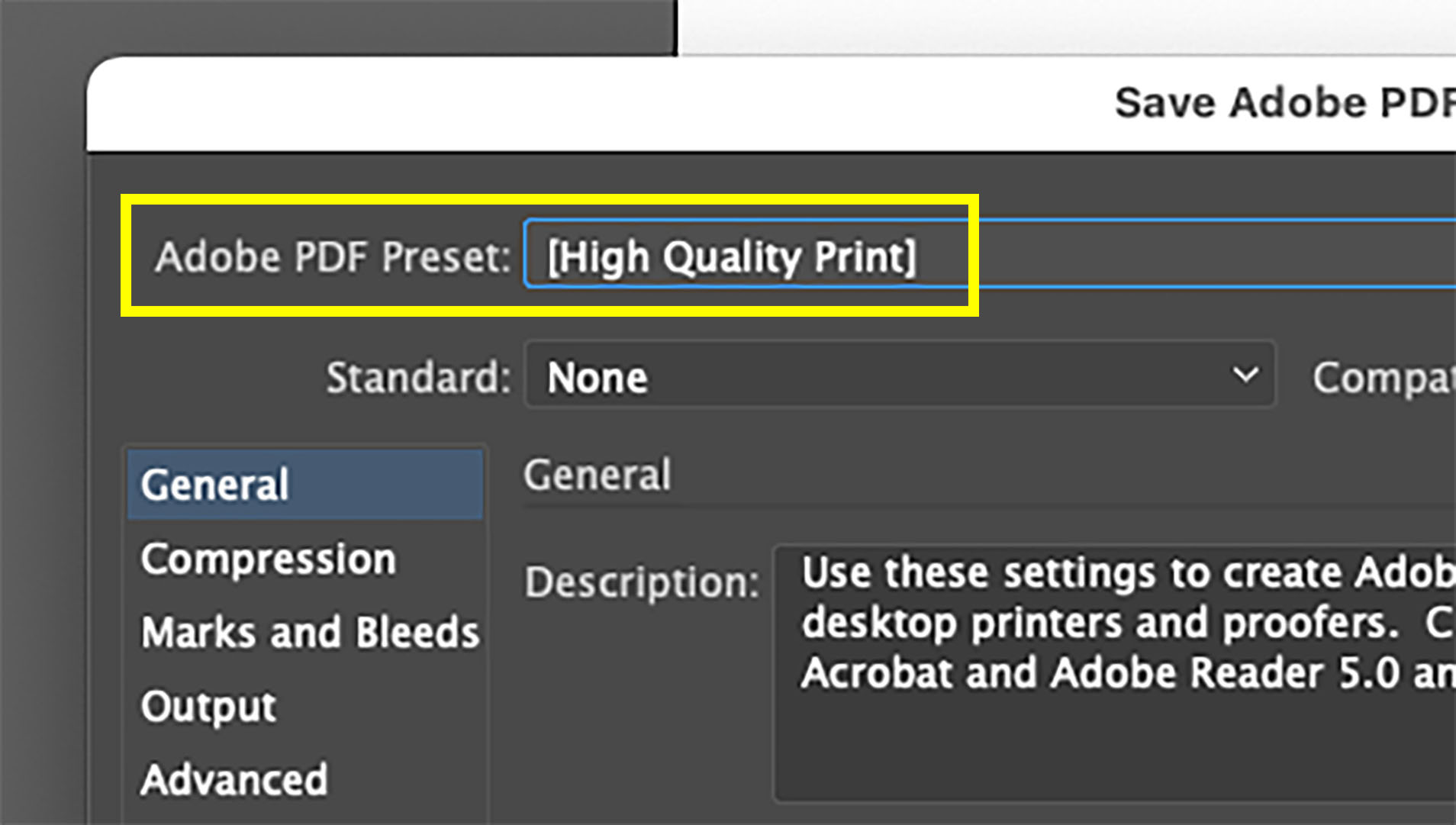
High-resolution PDF
When saving the file, do not forget to choose the High Quality Print preset. It would be even better if you could use our export preset in PDF.

Colour Model CMYK
Check that the colour model is CMKY (not RGB!) and that the colour profile is FOGRA51/52. It is really easy to use them.

300ppi resolution
For images, set a 300ppi resolution. For big formats (over 70x100cm), 150ppi are enough.
For every product, there is a specific guide to support you step by step in creating a perfect file!
This section explains how to send us the documents to be printed in the correct manner. Before attaching your files, follow these simple steps in order to optimise the print quality and check your work. By following the instructions you will be sure to achieve the greatest potential of offset printing.

Getting around the world of cards has never been easier. Select the filter, compare them and choose yours!