How to properly create files
Follow these simple steps in order to create files for carbon paper notepads that are suitable for printing.
1. Graphic file
When setting up the file for your carbon paper notepads with Punching, bear in mind that 1.5cm will be needed for punching and binding and that this will be included in the final format. Therefore, your graphic designs shall start below said space. If, on the other hand, you opt for Glued carbon paper notepads (that is, glued at the top edge), there will be no need to leave any free space and so graphic designs can be placed all over the page.
EXAMPLE OF PUNCHING
EXAMPLE OF GLUED CARBON PAPER NOTEPADS
VARIATIONS AMONG COPIES
When creating the file for Carbon Paper Notepads, remember that variations can be made among copies (eg. customer copy, client copy, etc…). You can do it by simply creating a PDF file – as explained above – that includes all the variations: in this case, remember to contact us to ask for the right quote!BINDER HOLES
Do you need binder holes on your notepads? Please download our templates and, if you need further formats, do not hesitate to contact us and we will send a custom template to you.Checklist
Always remember that your file has to comply with the following features that apply to every file:
- 1:1 scale and 5mm bleed for each side
- CMYK colour model
- High-quality PDF
- Images resolution: 300ppi
- Always check the internal security margins.
For the complete checklist please read out Complete checklist file
Do you still have any doubts?
Ask for our Professional Check
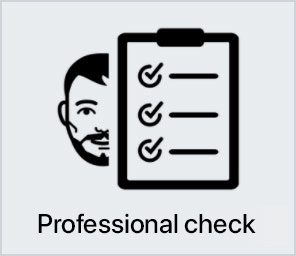
Creating a perfect print file is not always a walk in the park. This is why our support service is ready to help you. In the product settings, you can opt for our Professional Check. In this way, our preprinting department will thoroughly check and fix any problem, if needed.
Otherwise, contact us. We are always willing to resolve any doubt.

Getting around the world of cards has never been easier. Select the filter, compare them and choose yours!