How to properly create files
Do you have any doubts on how to create a file for hot foil printing? Don’t worry at all, we’ll help you out! For the hot foil printing of your products, you will have to create two files being the same size – including bleed and crop marks – so that they can be perfectly overlapped.
1. Graphic file
Create the first file, Layout.pdf. This file shall only contain the coloured part, in 4-color process (CMYK), without the area to be hot foiled.
2. Hot foil printing file
In the second file, Foil.pdf, you will only indicate the parts that shall be hot foiled. It is important that these files are 100% black, without any halftone or shades.
Minimum size for reproduction
For hot foil printing, you have to comply with some minimum thickness requirements, under which we cannot ensure your file can be reproduced. They are as follows:- Minimum font size for English characters: 14 pt (capital letters: 4.5mm high)
- Minimum font size for serif fonts: 10 pt (capital letters: 3mm high)
- Minimum font size for sans serif fonts: 8 pt (capital letters: 2mm high)
- Minimum size for lines: 1 pt (0.3mm)
Checklist
Always remember that your file has to comply with the following features that apply to every file:
- 1:1 scale and 5mm bleed for each side
- CMYK colour model
- High-quality PDF
- Images resolution: 300ppi
- Always check the internal security margins.
For the complete checklist please read out Complete checklist file
Do you still have any doubts?
Ask for our Professional Check
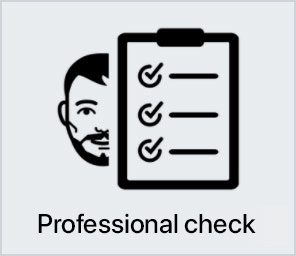
Creating a perfect print file is not always a walk in the park. This is why our support service is ready to help you. In the product settings, you can opt for our Professional Check. In this way, our preprinting department will thoroughly check and fix any problem, if needed.
Otherwise, contact us. We are always willing to resolve any doubt.

Getting around the world of cards has never been easier. Select the filter, compare them and choose yours!