Why using complicated prototypes? Enough is enough! Creating your products on Sprint24 is way simpler and safer. Our templates are ready for printing. You only need to add your graphic designs on the model.
Click on the required template preview on the product page and then click on Download Layout in (EPS) or (PSD). Once you open the EPS file (with Adobe Illustrator®) or the PSD file (with Adobe Photoshop®) the only thing left for you to do is following the simple steps written on the file in order to enter your graphic designs and export everything in a PDF format (Use our presets), which is ready to be attached to the order.
Advantages
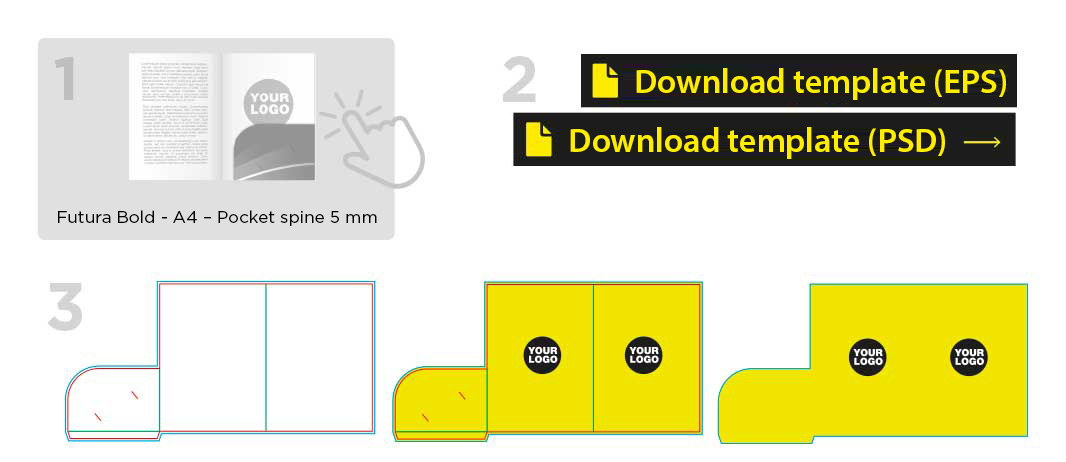
Checklist
Always remember that your file has to comply with the following features that apply to every file:
- 1:1 scale and 5mm bleed for each side
- CMYK colour model
- High-quality PDF
- Images resolution: 300ppi
- Always check the internal security margins.
For the complete checklist please read out Complete checklist file
Do you still have any doubts?
Ask for our Professional Check
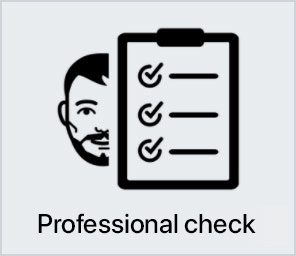
Creating a perfect print file is not always a walk in the park. This is why our support service is ready to help you. In the product settings, you can opt for our Professional Check. In this way, our preprinting department will thoroughly check and fix any problem, if needed.
Otherwise, contact us. We are always willing to resolve any doubt.

Getting around the world of cards has never been easier. Select the filter, compare them and choose yours!