How to properly create files
So, you want to print your wire-o bound notebook but you still have some doubts on the file. Don’t worry, we’ll help you out! The only thing you should bear in mind when designing a notebook is that all the sheets of paper will be punched for the wire-o binding. This means that you shall not place any texts or logos next the internal edge so as not to risk that they get punched. Moreover, in this kind of binding there is no spine and the cover is made of single sheets.
1. Graphic file
You will have to provide a file looking like the one you can see in the image, that is: the front cover (1st and 2nd page), followed by only two pages of the interior (we will deal with their reproduction for the number of times needed in order to reach the number you entered in the settings) and the back of the notebook (that is, the 3rd and 4th page of the cover). You can find ready-to-use templates for you to have a starting point and enter your logo.
The multipage templates generated by our website are visualised in InDesign with pages which are not placed side by side. If you need to work with pages placed side by side, you can go on FILE > DOCUMENT SETUP and activate the voice "Facing Pages"
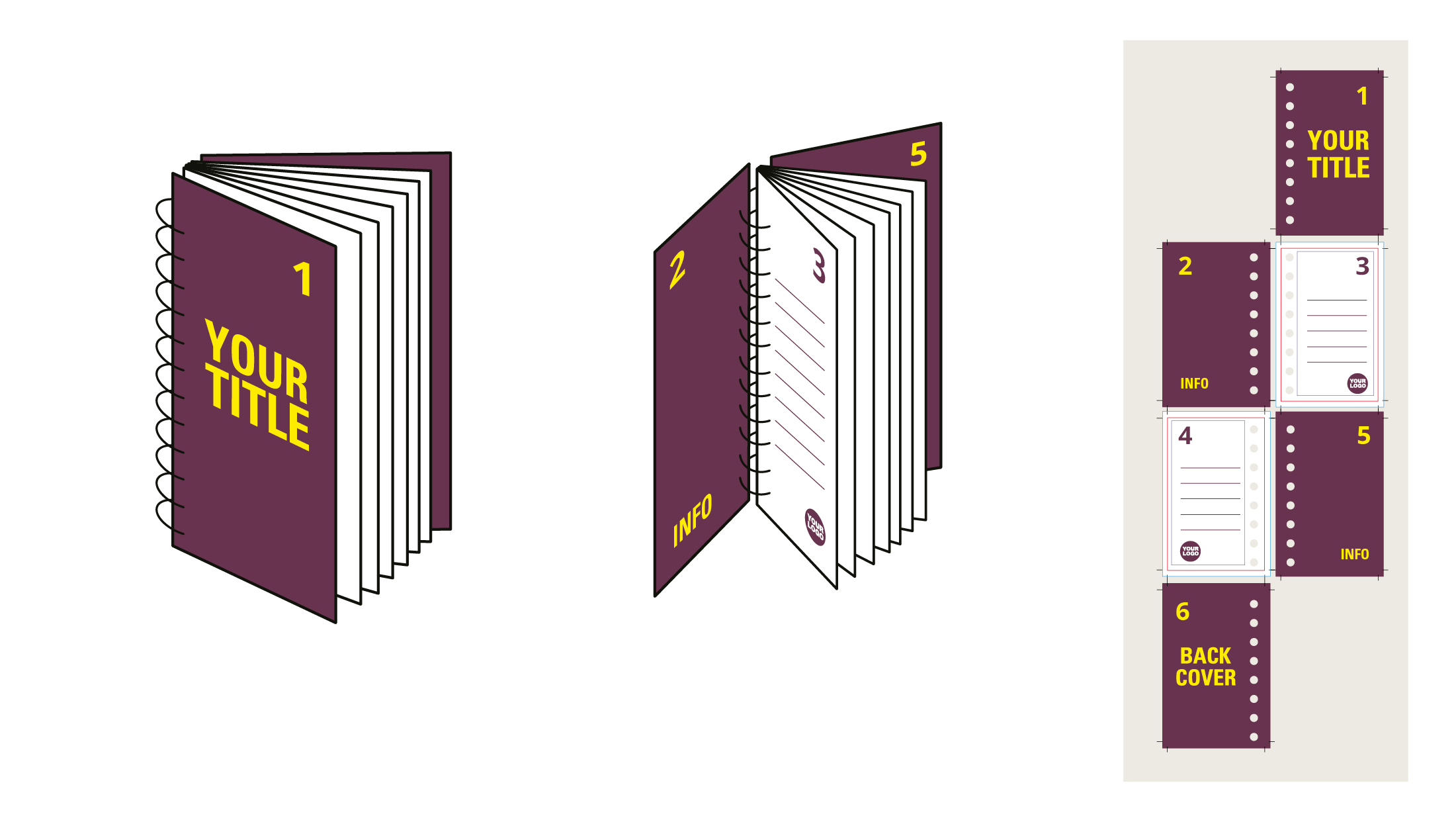
Pay attention to punching
It is very important to leave at least 1.5cm without any text or important graphic element, because they could be punched and therefore result unreadable. This space shall be on the left side on odd pages and on the right side on even pages, as shown in the image.If you have any doubt, do not hesitate to contact us.
Pay attention to the width of the strokes
Pay attention to the width of any lines or squares in your notebook! Let’s have a look at the minimum values guaranteed in order to print the files properly:- For continuous lines, the minimum width of the stroke shall be 0.5pt 20% black
- For dotted lines, the minimum shall be 1pt 30% black
- For dashed lines 0.5pt 50% black
Checklist
Always remember that your file has to comply with the following features that apply to every file:
- 1:1 scale and 5mm bleed for each side
- CMYK colour model
- High-quality PDF
- Images resolution: 300ppi
- Always check the internal security margins.
For the complete checklist please read out Complete checklist file
Do you still have any doubts?
Ask for our Professional Check
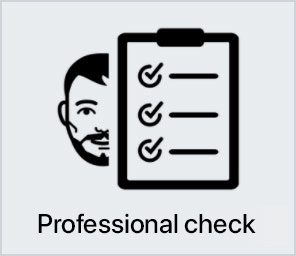
Creating a perfect print file is not always a walk in the park. This is why our support service is ready to help you. In the product settings, you can opt for our Professional Check. In this way, our preprinting department will thoroughly check and fix any problem, if needed.
Otherwise, contact us. We are always willing to resolve any doubt.

Getting around the world of cards has never been easier. Select the filter, compare them and choose yours!